Like many other SME in Switzerland, we are using bexio as our administration and accounting tool. bexio allows for some limited standardized reporting within the service but we needed more flexibility. So we created our own report with Power BI, focusing mainly on two points:
- Invoices by customer and date
- Revenue and expenditures in comparison with last year
Our report allows to compare liquid assets year over year and shows how the invoices are spread across your customers. And the best thing is, we are giving out this report for fellow SMEs. No strings attached.
What you need to set up the report with your own bexio data:
- Power BI Desktop
- Your bexio API token (How To)
- The report template
Open the .pbit file with Power BI Desktop and add your bexio API token.
The report is provided as-is.
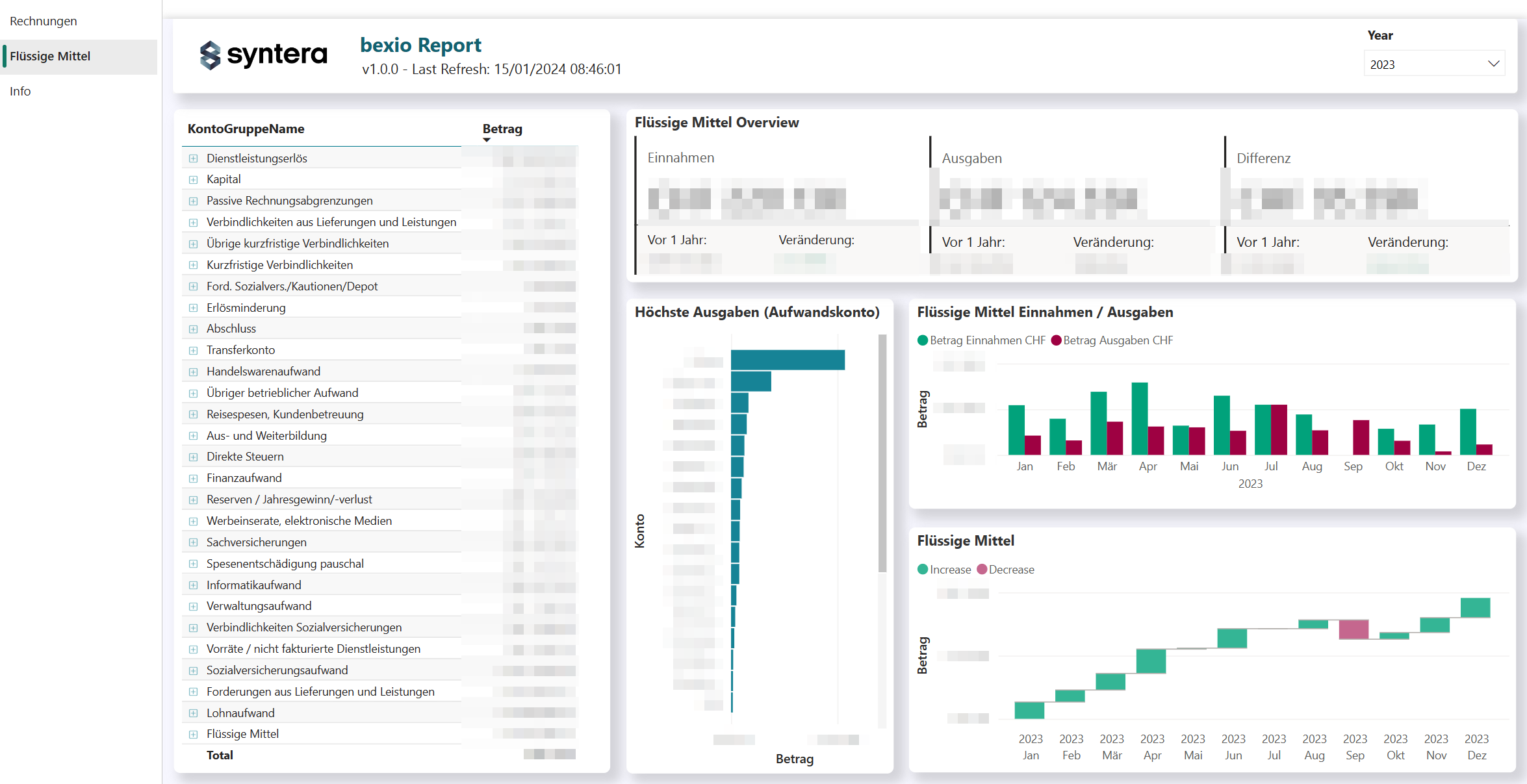
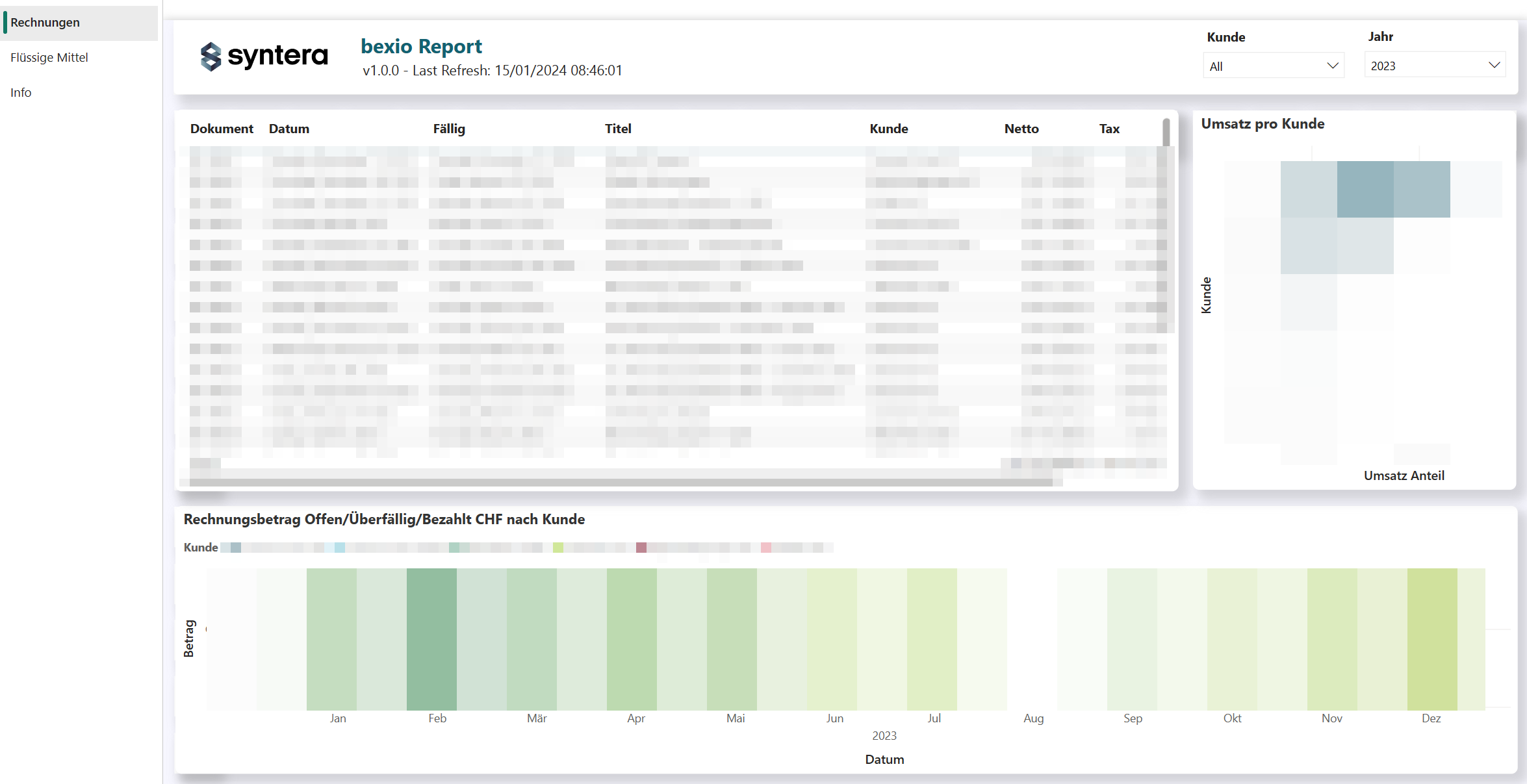
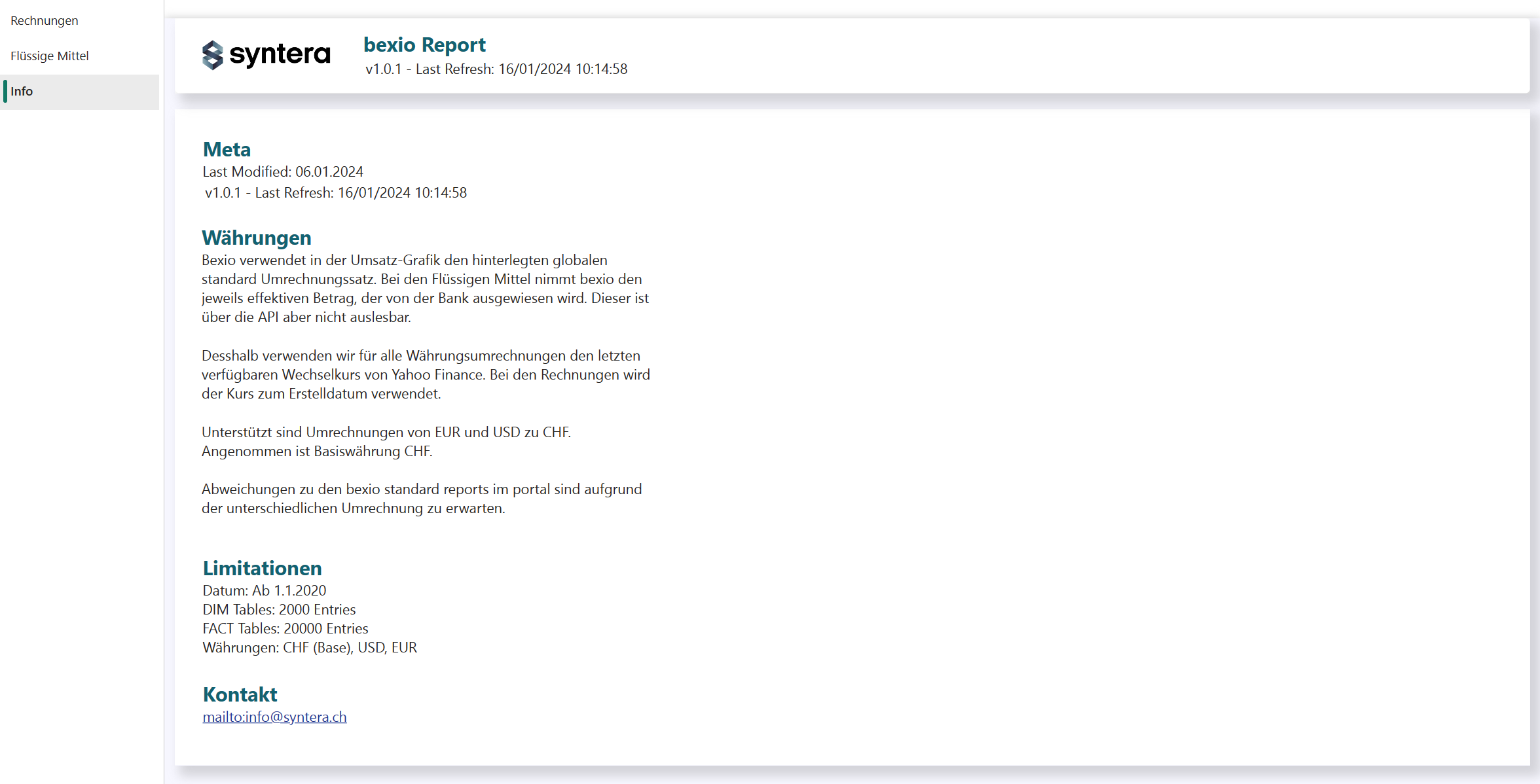
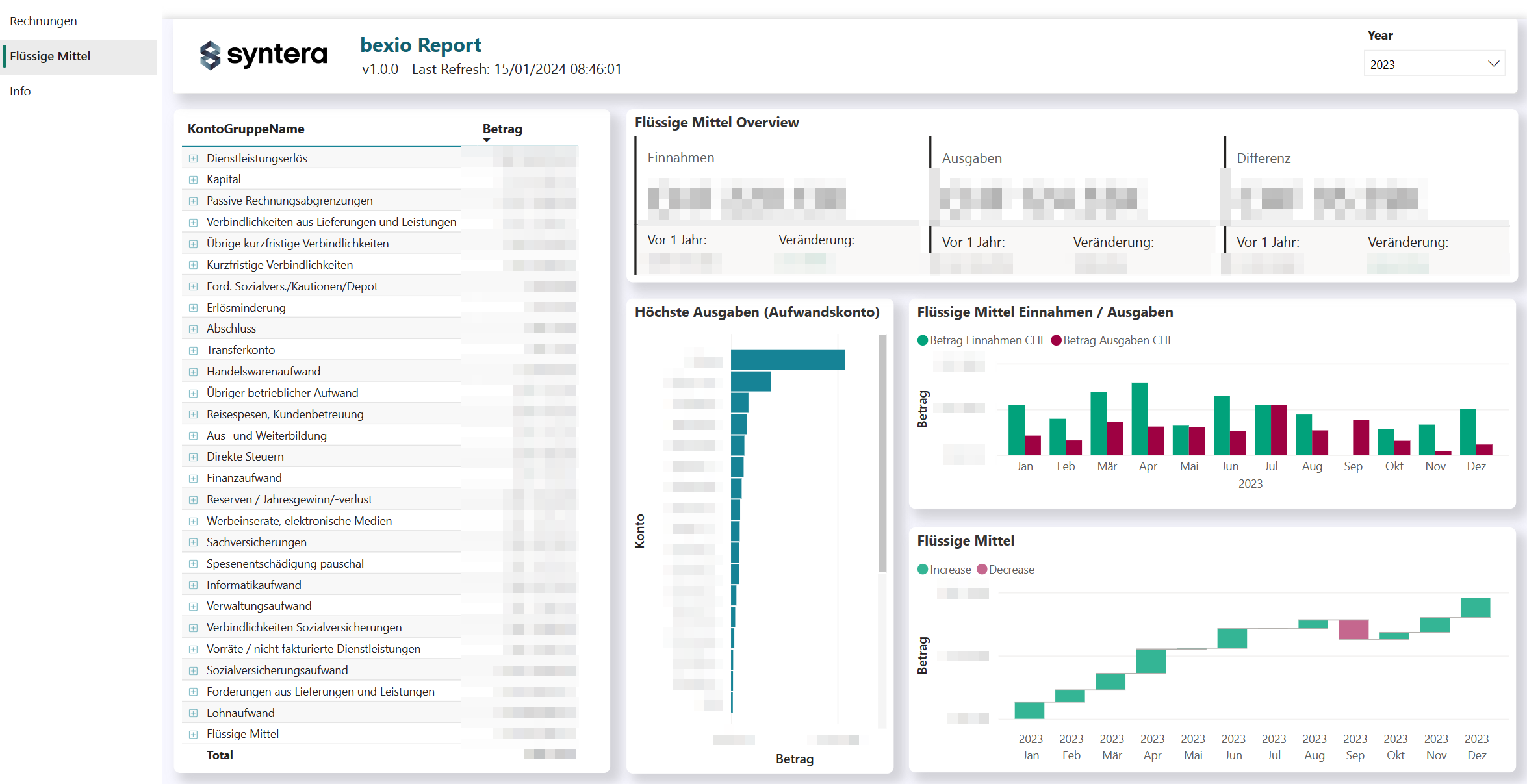
5 responses to “Analyse bexio Data with Power BI”
Hello Dominic,
Many thanks for that report. I’m searching for a possibility to get a better overview and this report seems to me a good starting point to avoid inventing the wheel.
Unfortunately, the template seems not to work as the yahoo service is not available.
I try to fix but had not yet success…
Hi Adrian
Yahoo finance changed the API, I will remove the connection and upload the report again shortly.
Cheers
Hi Adrian
I have switched the datasource and updated the File. Can you confirm that it is working now? You might have to flush your browser cache to get the report version 1.1.0 on redownload.
Hi Dominic
It is working now!
Many thanks for this great support! Really appreciate it, save me a lot of work 🙂
[…] Analyse bexio Data with Power BI […]